How to Create an E-commerce Website on WordPress
“How to Create an E-commerce Website on WordPress”. Attention all aspiring online entrepreneurs! Are you ready to launch your own e-commerce website but don’t know where to begin? Look no further, as we’ve got you covered with this step-by-step guide on how to create an e-commerce website using the popular platform, WordPress. From setting up your domain and hosting to choosing the perfect theme and plugins – we’ll walk you through everything you need to know in order to get your online store up and running smoothly. So grab a coffee, pull up a chair, and let’s dive into creating the e-commerce website of your dreams!
Introduction to E-commerce Website
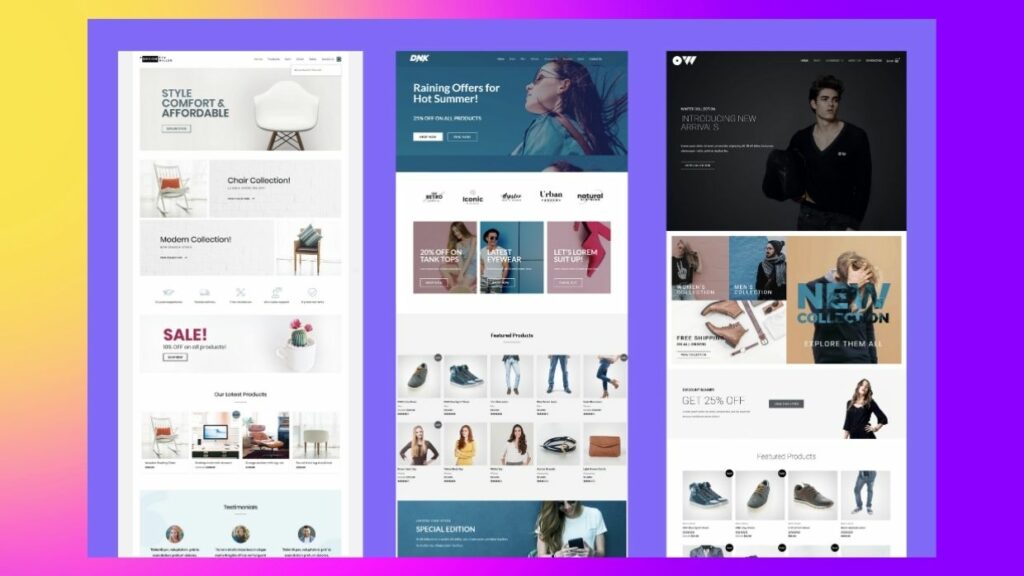
If you’re reading this, you’re probably considering creating an e-commerce website. Maybe you have a product or service to sell, or maybe you just want to provide information about your business online. Either way, creating a WordPress e-commerce website is a great way to get started.
Creating an e-commerce website on WordPress is easy and straightforward. In this article, we’ll walk you through the steps of setting up your own e-commerce website on WordPress. We’ll cover everything from choosing a WordPress theme to adding products and payments. By the time you’re finished reading, you’ll have everything you need to get started selling products or services online.
Let’s get started!
Tips for Choosing a Theme
There are a few key things to keep in mind when choosing a WordPress theme for your eCommerce website. First, you’ll want to make sure that the theme is compatible with the WooCommerce plugin. This plugin is what allows you to turn your WordPress site into an online store. Without it, you won’t be able to sell anything on your site.
Another important consideration is the design of the theme. You’ll want to choose a theme that is clean and easy to navigate. Avoid themes that are cluttered or have too much going on. Remember, visitors to your site will be there to shop, not to admire the design. The simpler, the better.
Finally, you’ll want to make sure that the theme you choose is responsive. This means that it will adjust itself automatically to fit any screen size, whether it’s a desktop computer, a laptop, or a mobile device. With more and more people shopping on their phones and tablets these days, this is an essential feature.
Keep these tips in mind and you’ll be sure to find the perfect WordPress theme for your eCommerce website!
Setting up Your Online Store with WordPress
WordPress is one of the most popular site-building and e-commerce platforms in the world. Setting up an online store with WordPress is easy and can be done in just a few steps.
Choose a WordPress theme for your online store. There are many great e-commerce themes available for WordPress, so take some time to browse through and find one that fits your style and needs.
Install the WooCommerce plugin. WooCommerce is a powerful e-commerce plugin that will turn your WordPress site into an online store.
Set up your payment methods. WooCommerce allows you to accept payments via PayPal, Stripe, or bank transfer. Choose the payment method that works best for you and set it up in the WooCommerce settings.
Add your products to your shop. You can add products manually or import them from a CSV file. If you have physical products, be sure to set up shipping rates in the WooCommerce settings.
Configure your tax settings. In the WooCommerce settings, you can choose to charge taxes on your products or not. If you do choose to charge taxes, be sure to set up the appropriate tax rates for your country or region.
Promote your store! Once you’ve got everything set up, it’s time to start promoting your store and driving traffic to it. Use social media, email marketing, and other marketing channels to let people know about your store and get them to make a purchase.
With just these few steps, you can have an online store up and running on WordPress in no time. Good luck!
Adding Products to Your Store
Adding products to your WordPress e-commerce website is a fairly straightforward process. To add a new product, simply click on the “Products” tab in the left-hand sidebar of your WordPress admin panel and then click “Add New.”
From there, you’ll be taken to a page where you can enter all of the relevant information for your product, including its name, description, price, and images. Be sure to fill out all of the required fields (marked with an asterisk) and then click “Publish” when you’re finished.
Once your product is published, it will appear in your shop’s main product listing. You can edit or delete a product at any time by hovering over it and then clicking the appropriate link.
How to Accept Payments on Your Store
There are a few different ways that you can accept payments on your e-commerce website. The most popular methods are PayPal or a credit card processor such as Stripe.
If you use WordPress, there are plugins available for both PayPal and Stripe that make it easy to set up payment processing on your site. Once you have the plugin installed, you will need to create an account with the payment processor and then connect your account to the plugin.
Once everything is set up, you will be able to start accepting payments on your site. There are a few things to keep in mind when doing this, such as making sure that your prices are clearly listed and that your checkout process is easy to follow.
You should also consider offering discounts or free shipping for orders over a certain amount. This can help encourage people to buy more from your store.
By following these tips, you can start accepting payments on your e-commerce website and start making sales!
SEO Strategies You Can Use For Your Ecommerce Website
SEO, or search engine optimization, is a process by which a site can improve its position in the search engine results pages (SERP) for certain queries.
There are many different techniques and strategies that can be used to improve SEO, but not all of them will be applicable to every e-commerce website. However, there are some general principles that can be followed in order to make sure that your e-commerce website is as visible as possible to potential customers. Here are some SEO strategies you can use for your e-commerce website:
Use keyword-rich titles and descriptions.
Make sure that your website’s title and meta tags contain relevant keywords for your business. This will help your site show up in the search results when people are searching for products or services like yours.
Optimize your product pages.
Your product pages are one of the most important places on your website from an SEO perspective. Make sure that each page includes relevant keywords and descriptive text that accurately reflects what the product is and what it does.
Also, include high-quality images of each product, as these can also help improve your visibility in the search results.
Use customer reviews and testimonials.
Including customer reviews on your product pages can not only help improve conversions but also help with SEO. This is because Google often uses user-generated content like reviews as a ranking factor in its algorithms.
Create content related to your products and services.
Creating content related to the products and services you offer is a great way to boost your SEO. This could include blog posts, videos, infographics, or any other type of content that provides value to your customers.
Google now uses mobile-first indexing, which means that websites must be optimized for mobile devices in order to rank well in the search results. Make sure that your e-commerce website is optimized for all devices so that it can be easily found by customers no matter what device they are using.
Utilize link-building strategies.
Link building is an important part of SEO as it helps search engines understand how popular and authoritative your website is within its industry. You can build links by creating valuable content, engaging with influencers in your niche, and reaching out to other websites and asking them to link back to yours.
Read more… How To Start E-commerce Business Without
Conclusion
Creating an e-commerce site on WordPress is a great way to get your business up and running quickly. With the right plugins and themes, you can create a professional-looking website that’s easy to use for both you and your customers. This guide has provided some tips on how you can set up your own e-commerce store with WordPress, but it’s important to remember that there are other options available if this isn’t the best fit for your needs. Regardless of which platform or method you choose, having an online presence will help ensure that customers can find you wherever they shop.







