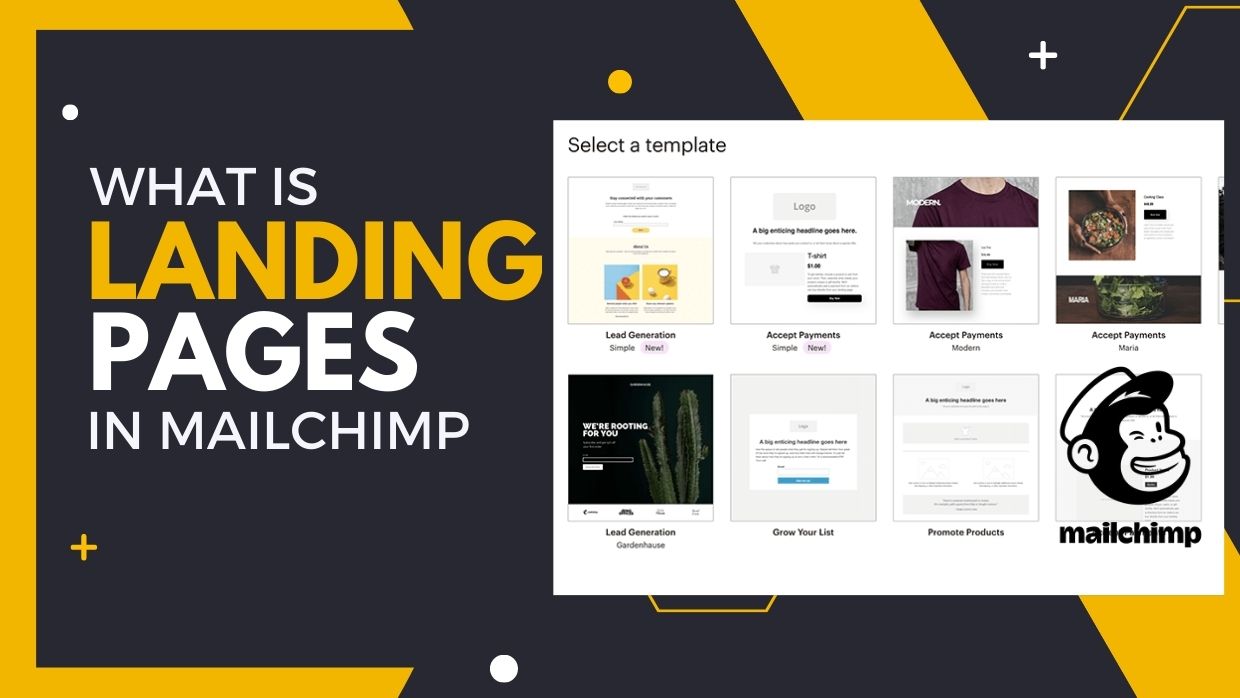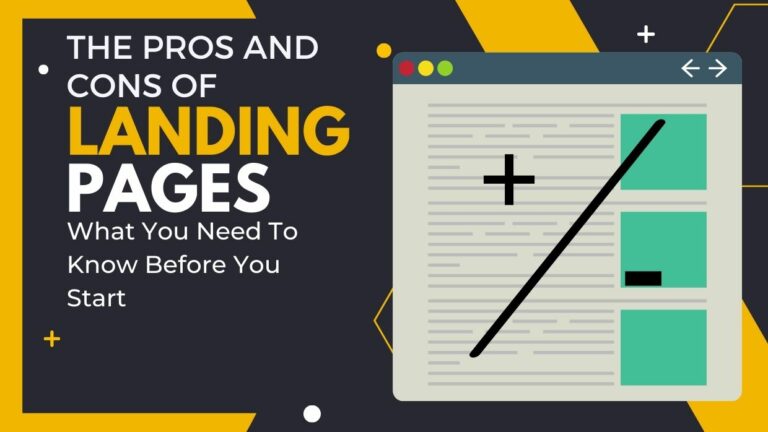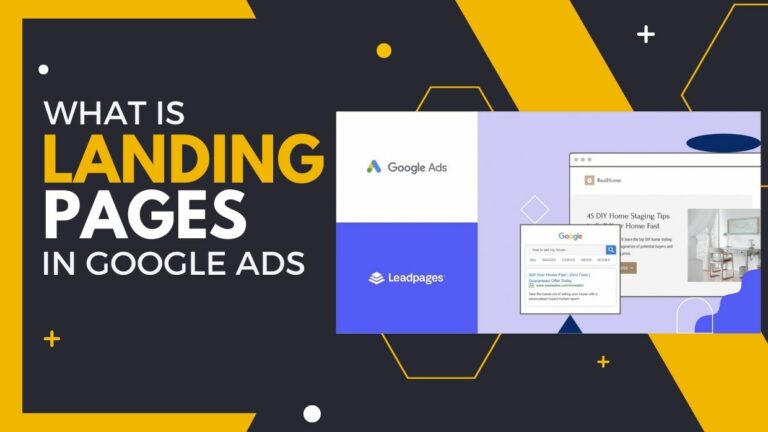What is landing page in Mailchimp
In this blog article, we’ll be exploring “What is landing page in Mailchimp”, why they’re important and how you can use them in your Mailchimp campaigns. Are you a Mailchimp user wanting to make the most of your email marketing campaigns? If so, then you may have heard of landing pages and wondered what they are exactly. Read on to find out more!
Introduction to MailChimp
MailChimp is an all-in-one marketing platform that helps small businesses grow their audience and engage their customers. MailChimp offers a wide range of features, including email marketing, landing pages, automation, and more.
When it comes to email marketing, MailChimp allows you to create beautiful and effective emails that reach your subscribers’ inboxes. You can also use MailChimp’s powerful automation tools to send targeted emails to your subscribers at the right time.
Landing pages are one of the most important features of any email marketing campaign. A landing page is a web page that allows you to collect leads and drive conversions. With MailChimp, you can easily create high-converting landing pages that capture your visitors’ attention and help you achieve your marketing goals.
What is a Landing Page?
A landing page is a web page that allows you to capture a visitor’s contact information through a form or other means. Once you have their contact information, you can then use it to market your product or service to them.
The purpose of a landing page is to encourage visitors to take action, such as subscribing to your newsletter or making a purchase. Landing pages typically feature persuasive copy, attractive visuals and strong calls-to-action.
Read more… What is a Landing Page And How Can It Help Grow Your Business?
Benefits of Landin Pages in MailChimp

When you create a landing page in MailChimp, you can choose from a variety of templates to create a professional-looking page that’s optimized for conversion. Landing pages are standalone web pages that are designed with a single focus or goal, such as collecting leads or promoting a special offer.
Because they’re designed with conversion in mind, landing pages usually include elements like:
- A headline and subheadline
- A form to collect leads
- A call-to-action (CTA) button
- Images or videos
Creating a landing page in MailChimp is quick and easy, and can be done without any knowledge of HTML or web design. Plus, our landing page builder is mobile responsive, so your pages will look great on all devices.
Some of the benefits of using MailChimp landing pages include:
- The ability to track your results with built-in analytics
- The ability to split test your pages to see what converts best
- Pre-built templates that are optimized for conversion
- A drag-and-drop editor that makes it easy to customize your pages
- The ability to easily embed forms, videos, and other content into your pages
- Integrations with other apps and services that can help you get more leads
How to Create a Landing Page on MailChimp
There are a few key things you need to create a successful landing page on MailChimp:
- A clear and attention-grabbing headline
- A strong call-to-action (CTA)
- Compelling copy that tells visitors what they can expect if they convert
- An eye-catching design
- A form that is easy to fill out
- Optional but recommended: social proof, such as testimonials or customer logos
Here’s a step-by-step guide to creating a landing page on MailChimp:
- Log in to your MailChimp account and go to the “Lists” tab.
- Click the “Create List” button.
- Give your list a name (this will be visible to subscribers) and click “Create List” again.
- On the next screen, scroll down to the “Landing Page” section and select “Enable Landing Pages for this List.”
- In the “Name Your Landing Page” field, enter a name for your page (this is for internal use only).
- Select a “Page URL” – this is the URL of your landing page (e.g., www.examplecompany/landingpage).
- Choose whether you want people to be able to share your page on social media.
- Select a “Terms of Service” page that visitors will need to agree to before they can sign up.
- Next, select a template for your landing page – this will provide the basic structure and design of your page.
- Click “Save & Continue” and you’ll be taken to the landing page builder, where you can customize your page with images, text, buttons, and forms.
- When you’re finished, click “Save & Exit” and your landing page is ready to go!
Examples of Great Landing Pages on MailChimp
There are several examples of great landing pages that you can find on MailChimp.
Here are a few:
- The first example is a page created by the team at Wishpond. It’s a very clean and simple design that uses MailChimp’s drag-and-drop editor.
- Another great example comes from the team at AWeber. This landing page has a bit more going on, but it’s still well-designed and easy to use.
- Finally, take a look at this landing page from GetResponse. It has a lot of different elements, but they all work together to create a cohesive and effective design.
Tips for Optimizing Your Landing Pages in MailChimp
When you create a landing page in MailChimp, there are some key things to keep in mind to make sure it’s as effective as possible.
Here are some tips:
- Keep your message clear and concise. Your landing page should have one primary message that is immediately clear to visitors. Don’t try to cram too much information onto the page – keep it focused on one thing.
- Make use of images and videos. People are more likely to engage with content that includes visuals. Adding an image or video to your landing page can help make your message more impactful.
- Use strong calls to action. Your call to action should be clear and compel visitors to take the desired action. Be sure to test different versions of your call to action to see what works best.
- Keep your forms short and sweet. Ask only for the information you absolutely need from visitors. The fewer fields there are in your form, the more likely people will be to complete it.
- Test, test, test! Always be testing different aspects of your landing page (including the headline, copy, images, videos, etc.) to see what performs best with your audience. Landing pages that are constantly being optimized tend to perform better than those that aren’t .
By following these tips, you’ll be able to create effective landing pages in MailChimp that will help you achieve your marketing goals.
Learn more… Avoid These Common Mistakes When Designing Your Landing Pages
Conclusion
In conclusion, a landing page in Mailchimp is an invaluable tool for any business looking to capture leads and generate sales. It allows you to create a custom-made landing page that can be tailored to your specific audience and provide them with the information they need in order to make an informed decision about your products or services. With the right strategies and tactics, you can use a landing page in Mailchimp to increase conversions and drive more traffic to your website.